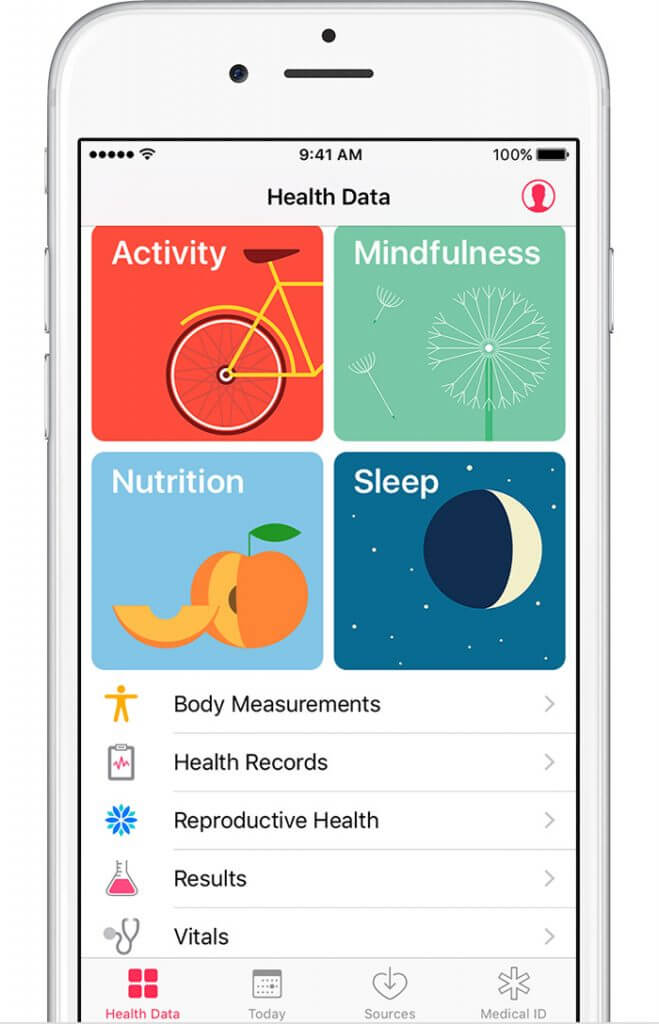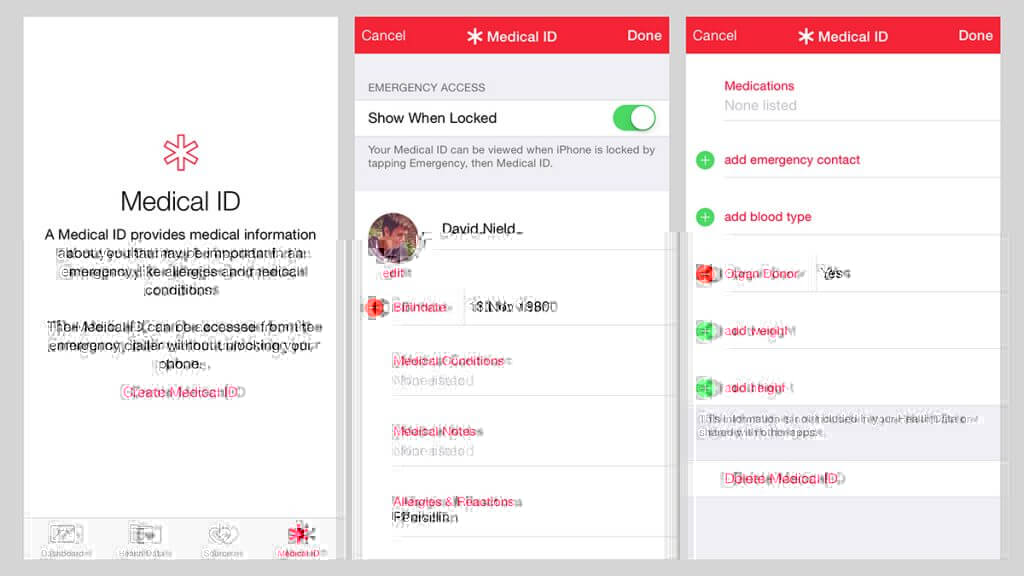If there’s a single thing we really can’t live without having it any longer – it’s our own smart phone. Whether or not that’s a good thing, they certainly make up for a portion of our every day life. A lot of individuals making use of apple iPhones and other touch screen phones most likely don’t use all the awesome functions these phones come with these days, but nurse Julia Thompson published a Facebook post and contributed one simple suggestion that could save lives.
Since the launch of a new iOS version a few years ago, Apple has integrated its own Health app.
You can check out and calculate your activity over there, calculate your sleep patterns, practice mindfulness or keep tabs on your nutrition – but there’s one hidden function that is most likely the most beneficial of all: Medical ID.
“Working in a public hospital and seeing patients in ER all the time, I see many patients come in and we have had no way of knowing who they are, or how to contact their next of kin, or their medical history!
And their phones are locked! But many people don’t realize that you can set up something called a ‘Medical ID’ on your iPhone if you have the health app (free with phone).
I didn’t even realize this when I got my own iPhone!
This information can be accessed even while the phone is locked by clicking on the emergency options and can display things like name, date of birth, emergency contacts, medical conditions and even blood type and donor status.
You can even add notes! I believe Android [users] have an app called ICE (‘in case of emergency’) that works similarly…..”
In other words, if you’re in an emergency and/or unconscious and are being assisted by a caregiver, your Medical ID can be of incredible value, just to take a quick look at your blood type or allergies to certain medication for example.
The Medical ID can also hold a number of contacts in case of an emergency.
Of course, many of us keep our phones locked down with a passcode or a fingerprint, but your Medical ID is accessible at all times by using the Emergency button on your iPhone lock screen if you choose to do so.
The Apple Health application is available on all iPhone devices running iOS 8.0 or later.
How to locate and activate your Medical ID:
- Unlock your iPhone and find the pre-installed Health app on your home screen
- Let the app load and click on the Medical ID tab in the bottom right corner
- Select ‘Edit’
- Enter any relevant and useful information such as blood type, emergency contacts…
- Choose whether or not you want to display Medical ID on a locked phone, although this is highly recommended
- Click ‘Done’ and you’re set!
Please SHARE this with your friends and family.
Source
Source
 Freshsein
Freshsein